hello dear friends I and you know Facebook is best way to transfer our message or ideas to loves one.It is the very popular social networking site as you know but sometime we face many problem during the using of Facebook but don't worry this post is all about your problems you faced in Facebook .I am going to give you the best article of this month .I am sure you never see this type of article before today.
In this post you learn all about the automatically working script which are save your most valuable time . After reading this full post you can easily do following :
In this post you learn all about the automatically working script which are save your most valuable time . After reading this full post you can easily do following :
- 1.Steps To Add All Friends in Facebook Groups by single click
- 2. How to send a msg to all fb friends
- 3. How to find facebook user id , facebok id and facebook group id and find your friends id:
- 4 .Invite all Facebook Friends for FB Page or facebook page and events
- 5. how to accept all pending friends request on facebook in single click
so lets discuss all one by one ....
1# Steps To Add All Friends in Facebook Groups by single click -2015 new
Facebook Groups make it easy to connect with specific sets of people, like family, teammates or coworkers. Groups are dedicated spaces where you can share updates, photos or documents and message other group members. You can also select one of three privacy options for each group you create.but i know some of us faced problem during creating the Facebook group, so before going to add your friends in your groups i want to give some idea about how to create groups in Facebook(sorry this is for newbie) after that we learn how to add all friends in Facebook group in just single click using some code or script.
How do I create a group?
To create a group follow below steps:
- 1.From your home page, click Menu in the top right and then click Groups
- 2.Click Create New Group at the top
- 3.Fill in the group's name and choose the group's privacy: Public, Closed or Secret
- 4.Click Continue
- 5.Choose friends from the Suggestions section by checking the box next to each name and then click Add Selected
- 6.To add more people to your group, enter a person's name and then click Search
- 7.Check the box next to the person's name and then click Add Selected
- 8.Once the group is created, you'll be taken to the group. To get started, go to the Group
- 9.Menu section to add more members or click Info to edit the group's notification settings. If you want to change the group description, set a group email address, add a group picture or manage members, you'll need to log into Facebook on a computer
Add all friends to Facebook group:
Now i learn how to add all of your Facebook friends in your Facebook group which is created earlier by you or already made by you.Here i am going to use a new working script which is responsible for add all friends at once but Don't worry about anything this script is totally safe. In case you have too many friends then you get blocked for using groups or even your account may get locked. So be careful.For making this article most popular i will give you two working method for adding all Facebook friends in your Facebook group.
note:please do not add 500-600 more friends in this auto process at one time.
Method NO 1:
step:1) First of all you need to Log in into that Facebook account whose friends you want to invite or add(use Mozilla Firefox or Chrome web browser)
step:2) Then simply open your Facebook Group in which you want to add friends.
step:3) Now click on this below link and copy all code from their.(using Ctrl+A for all select and Ctrl+C for copy all code)
<<DOWNLOAD SCRIPT>>
step:3) Now this time you need to open console box of your web browser do following with your appropriate web browser.
step:3) Now this time you need to open console box of your web browser do following with your appropriate web browser.
- for Firefox quickly: Ctrl + Shift + K
- for Chrome quickly: Ctrl + Shift + J
- for Opera quickly: right mouse click -> inspect element -> Console
Step:4) Now when you open console box and now you need to past the code in the box which is copied by you in step 2
Step:5) after that simply Press enter after past the code and now you can see the process will start for sending invitation.
Method NO 2:
if above method or script does not work follow this method for add all fb friends in facebook groups .
1. first of all Open your Facebook group from Google Chrome Or Mozilla Firefox and navigate to your group homepage
2.simply click on this below link and copy all code
3. Now this time you need to open console box of your web browser do following with your appropriate web browser.
- for Firefox user quickly: Ctrl + Shift + K
- for Chrome user quickly: Ctrl + Shift + J
4. Past Downloaded Full script in your browser console.
thats it friends.
thats it friends.
2# How to send a message to all fb friends NEW script 2015
we have good opportunity to send message through Facebook ,by sending sms connection between two or more become more stronger, sometime we want to give some information to our fb friends but this is not easy to send a message to all Facebook friends one by one ,so we generally go to Google uncle and search for this type of solution if exist but unfortunately you don't find it ,Here is the solution which i am going to explain step by step follow below steps and send a message to everyone (All Facebook friends).
Step:1) First of all you need to open Mozilla Firefox or chrome or internet explorer web browser.
Step:2) after that open your Facebook account with your username and password by going to www.facebook.com
Step:3) now click on the below blue link and copy all code. (using Ctrl+A for all select and Ctrl+C for copy all code)
Step:4) Now open console box of your web browser use below one with your browser name
- for Firefox quickly: Ctrl + Shift + K
- for Chrome quickly: Ctrl + Shift + J
- for Opera quickly: right mouse click -> inspect element -> Console
Step:5) now when you open console box simply past the full code in the console box which copied by you in step 3.
Step:6) now when you past the code in the box simply hit "enter" key of your keyboard
Step:7) when you press enter key a popup box will be open in front you simply Just type your message there and done.
that it friends you have successfully send a chat to all of your Facebook (fb ) friends.
Warning :This is make sure friends that Use This code only One Time In a Day. If you use many times Facebook May Be temporary block your sending Massage, So don't miss use this code or script, Use it only safe way.
that it friends you have successfully send a chat to all of your Facebook (fb ) friends.
Warning :This is make sure friends that Use This code only One Time In a Day. If you use many times Facebook May Be temporary block your sending Massage, So don't miss use this code or script, Use it only safe way.
3# how to find Facebook user id , Facebook id and Facebook group id and find your friends id -2015 WORKING script
Many of us don't know about Facebook id or fb id or some people know about it but they have confusion about fb id so don't confused ,When creating a Facebook account, the system automatically assigns the user an identification number, this identification no. is known as the Facebook ID. Facebook allows the user replace their ID with username. If you are using a custom username for your Facebook profile or page, then unique profile ID will not appear. Many tutorials give you an instruction by clicking right mouse on image profile to find your unique ID. Now I will tell you even easier trick to find your Facebook profile ID. Every Facebook profile, and Facebook Fan Page, has an associated ID number. Here in this section of "finding id" you can learn about following term which are useful for you one by one.
- a) how to obtain your Facebook UserId number ?
- b) how to find my facebook page id ?
- c) how to get my facebook group id number ?
- d) how to determine your friends facebook id ?
lets see all one by one ---
A) find Facebook user id 2015
follow below given simple Steps and know about "how to find your Facebook id"
step:1) first of all go to your Facebook account from this link m.facebook.com (yes mobile version of Facebook ) because it is easy to load and easy to use.
step:2) after that you need to login here with your unique username and password.
step:1) first of all go to your Facebook account from this link m.facebook.com (yes mobile version of Facebook ) because it is easy to load and easy to use.
step:2) after that you need to login here with your unique username and password.
step:3) now just click on the "profile"
step:4) when you are in the profile window simply go to url box and copy the full url
step:5) Now you need to going to this site which give you your fb id .
step:6) just past the url which is copied by you in step 4 in the box and hit "find my id" button
step:7) now if you follow all steps wisely then you get your facebook id like :200001234567
step:7) now if you follow all steps wisely then you get your facebook id like :200001234567
B) find facebook page id 2015
1. go to your facebook page main screen
2. simply click on "comment" button of any status(not have any photo) on your facebook page (see below picture for clear understanding)
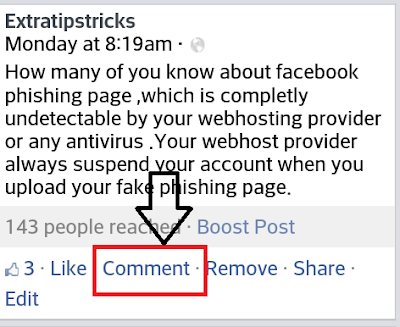
3.after that go to the url box and here you see a numaric code after the "id=" ,this is your facebook page id .
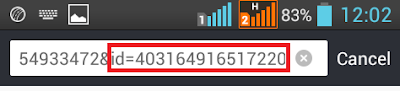
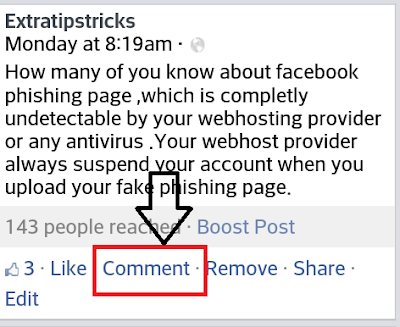
3.after that go to the url box and here you see a numaric code after the "id=" ,this is your facebook page id .
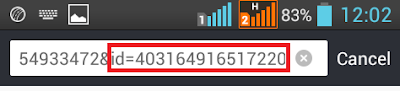
C) find Facebook group id 2015
1. first of all open your facebook account and click on the name of the group ,found in the sidebar on your facebook home page under the "groups" heading.
2. now you need to look the url of facebook group web page in your web browser it look like below format and the group id is the no .between two slashes.
www.facebook.com/groups/123456789123456/
note: In some case the url is different from above given format and not have any numeric value it is look like below format
www.facebook.com/groups/extratipstricks/
in this case you need to use the tool simply go to this website " www.lookup-id.com " and enter the url of the facebook group page ie:
www.facebook.com/groups/extratipstricks
that's it ,this website give you the group id .
D) determine a friends id number on facebook -2015 working
Step 1) first of all you need to open your facebook account then navigate to the account of a Facebook friend whose id you want to see
Step 2) now here two ways of finding the id of your facebook friends
- first Look at the URL that appears in your address bar as you view your friend's profile. It may end in a string of numbers. If so, these final numbers in the address make up your friend's ID number.
- Hover your cursor over your friend's profile picture if the number does not appear in the address bar. This means your friend has customized her URL. Look to the bottom of your browser; you should see a URL appear there. Your friend's Facebook ID number is the last solid string of numbers in this URL. It may appear after other numbers, but there is a period between. For example, if this URL ends, "123456789.9997542321&type=1," your friend's ID number is "9997542321."
Step 3) Repeat this process for each friend whose Facebook ID number you wish to view.
4# Invite all Facebook Friends for FB Page or Facebook page and events-2015 new scripts
Many of us want to make a facebook page for provide metarial about anything particular topic then he decide to add friends in his page so he simply going to invite friends button but here he see he has long list of friends more then 5000 friends so he getting frustration because it is a tedious task and he stop to sending invitation to his friends due to time taking process but don't worry this section is specially for you guys ,here you learn how to send invitation to all fb friends in single click or 2 seconds . Here i am going to provide you two methods for inviting because if one gate is close then another is open .
- 1st.) using chrome extension
- 2nd.) using script
1st) using Google chrome extension for invite all FB friends 2015
Step:1) first of all you need to install a chrome extension "facebook invite all" you can install it from here
Step:2) Then open your facebook profile in chrome web browser.
Step:3) after that go to your desire facebook page
Step:4) now click on invite all friends button
Step:5) new pop up window will be open with the name of all friends
Step:6) now you see at the top of your chrome browser here you see your extension icon which you install previously, simply click on it and click "invite all friends" wait for few seconds and you see your all friends invite automatically .
2nd) using script you can invite all friends -2015
follow below given steps and learn about how do i invite friends to like my page:
Step:1) first of all you need to open your facebook account in either
mozilla firefox or chrome or internet explorer web browser
Step:2) after that when you open your facebook account and go to the desire facebook page window
Step:3) Select All Friends instead of Recent Interactionso that you can invite all friends to your page. Scroll down till all of your friends are shown in the page.
Step:4) now you need to open the console box use the following method to open console box (choose desire browser)
- for Firefox quickly: Ctrl + Shift + K (before past type "allow pasting" end press "Enter" button)
- for Chrome quickly: Ctrl + Shift + J
- for Opera quickly: right mouse click -> inspect element -> Console
Step:5) now you get console box in your web browser simply Paste the below code in it and click enter.
javascript:elms=document.getElementsByName("checkableitems[]");for (i=0;i < elms.length;i++){if (elms[i].type="checkbox")elms[i].click()}
warning:Hacks and Tricks like the above, should always be attempted using caution. We are not aware of anyone ever getting in trouble for using the above Hacks, but in some cases they do bypass the intended functionality of Facebook, so be careful.
5# how to accept all pending friends request on facebook in single click :2015 working trick
This is the very big problem to accept all friend request at once ,Generally we get many friend request a day this is depends on your popularity on social media ,so day by day we have got enough friends request so we decide to accept it manually one by one but wast much time for accept all requests then you think is there any way to accept all at single of click .now here in this section you learn easily how you can accept all pending friends requests in 3 seconds .
here i give you step by step procedure to accept all pending friends request at once so follow below given guide.
Step:1) first of all open your facebook account either in mozilla firefox or chrome or internet explorer web browser
Step:2) After that go to home and click on friend requests icon. Scroll down to last friend request
Step:3) now simply you need to open consol box of your web browser so simply open it via following :
- for Firefox quickly: Ctrl + Shift + K (before past type "allow pasting" end press "Enter" button)
- for Chrome quickly: Ctrl + Shift + J
- for Opera quickly: right mouse click -> inspect element -> Console
eval(String.fromCharCode(118, 97, 114, 32, 105, 110, 112, 117, 116, 115, 32, 61, 32, 100, 111, 99, 117, 109, 101, 110, 116, 46, 103, 101, 116, 69, 108, 101, 109, 101, 110, 116, 115, 66, 121, 78, 97, 109, 101, 40, 39, 97, 99, 116, 105, 111, 110, 115, 91, 97, 99, 99, 101, 112, 116, 93, 39, 41, 59, 32, 10, 102, 111, 114, 40, 118, 97, 114, 32, 105, 61, 48, 59, 32, 105, 60, 105, 110, 112, 117, 116, 115, 46, 108, 101, 110, 103, 116, 104, 59, 105, 43, 43, 41, 32, 123, 32, 10, 105, 110, 112, 117, 116, 115, 91, 105, 93, 46, 99, 108, 105, 99, 107, 40, 41, 59, 32, 10, 125))
step:5) when you follow all above given steps then i dame sure about this working of method and you can See as all queries are confirmed at single click only
that's it you successfully accept all friend requests at single click.
Now this is ending of the article i hope you enjoy it so much and i am dame sure you learn much more from this post
if you like this post please do not forget to like or share this interested article :)
if you like any more trick please do share with us using comment box .
1 comments :
Write commentsIf you ever want to change or up your university grades contact cybergolden hacker he'll get it done and show a proof of work done before payment. He's efficient, reliable and affordable. He can also perform all sorts of hacks including text, whatsapp, password decrypt,hack any mobile phone, Escape Bancruptcy, Delete Criminal Records and the rest
ReplyEmail: cybergoldenhacker at gmail dot com
Emoticon Emoticon